A WordPress site is a website built using the WordPress content management system (CMS) – one of the most popular and flexible platforms for creating and managing websites. Whether you’re launching a blog, business site, portfolio, or online store, WordPress offers the tools, themes, and plugins to build a fully functional and customizable site without needing to code from scratch.
With over 40% of all websites on the internet powered by WordPress, it’s widely trusted for its ease of use, scalability, and SEO-friendliness. In this guide, you will learn how to open WordPress, its pros and cons, and best practices.
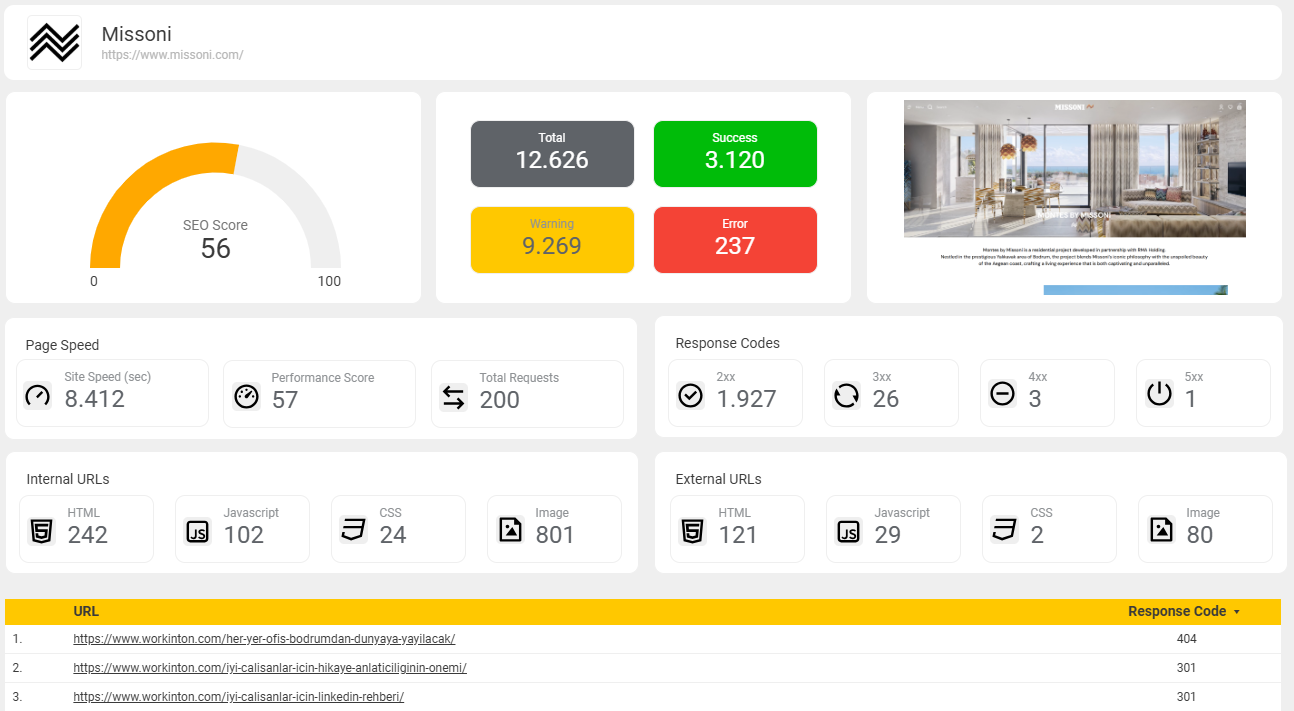
What is WordPress Website?
A WordPress website is any site that uses the WordPress CMS as its core framework. WordPress allows users to create, edit, publish, and manage content from a simple dashboard, while also offering extensive customization through themes and plugins.
There are two main versions of WordPress:
- WordPress.org – Self-hosted, free to use, fully customizable (recommended for most serious websites)
- WordPress.com – Hosted by Automattic with limited flexibility unless you pay for premium plans
Most professional websites use self-hosted WordPress.org, which gives you full control over design, functionality, and SEO.
References










Case Studies

+ 468%
organic impressions
+ 376%
sessions – non brand
+ 2.804
word first page

+ 597%
organic impressions
+ 488%
sessions – non brand
+ 4.230
word first page
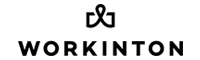
+ 211%
organic impressions
+ 271%
sessions – non brand
+ 176
word first page

+ 654%
organic impressions
+ 410%
sessions – non brand
+ 4.837
word first page
Testimonials

Raiser completely changed the way we approach SEO and lead generation. What once seemed too complex and technical became manageable thanks to its user-friendly interface and powerful tools. We were able to analyze our site, fix issues, and implement targeted SEO improvements on our own. As a result, not only did our traffic grow, but the quality and quantity of our inbound leads increased significantly.
Rabia K.
Workinton

As an e-commerce brand, we struggled to understand why our website wasn’t performing for SEO. Raiser quickly highlighted key SEO issues and gave us clear, actionable steps. With improved site structure, faster load times, and smarter content optimization, we saw higher rankings, more qualified traffic, and a real boost in sales. Raiser didn’t just fix problems—it gave us the confidence to grow.
Ugur C.
Pazarium

Managing a global corporate website comes with the challenge of addressing different regional needs. Raiser helped us implement location-specific SEO improvements and content strategies that actually made a difference. From identifying regional keyword opportunities to optimizing pages per market, we gained both visibility and relevance in key local search results—without complicating our global structure.
Erdinc D.
Franke Turkiye

Using Raiser SEO solutions, we were able to get our digital marketing operations in order. Understanding clearly what needs to be done for improvement with in-depth analysis and seeing the results of our work with regular, detailed reports helped us immensely in speeding up our website, making it more user-friendly, and getting better rankings in Google.
Hanno A.
Briisk

