UX, or User Experience, refers to the overall feeling and interaction a person has when using a website, app, or digital product. It’s not just about how things look—UX is about how things work, how easily users can complete their goals, and how satisfied they are throughout the process.
In digital environments, strong UX is critical. No matter how good your content or product is, if your site is confusing, slow, or frustrating, users will leave—and search engines will notice. In this guide we will talk about what is UX, why it is important, and how to do it right.
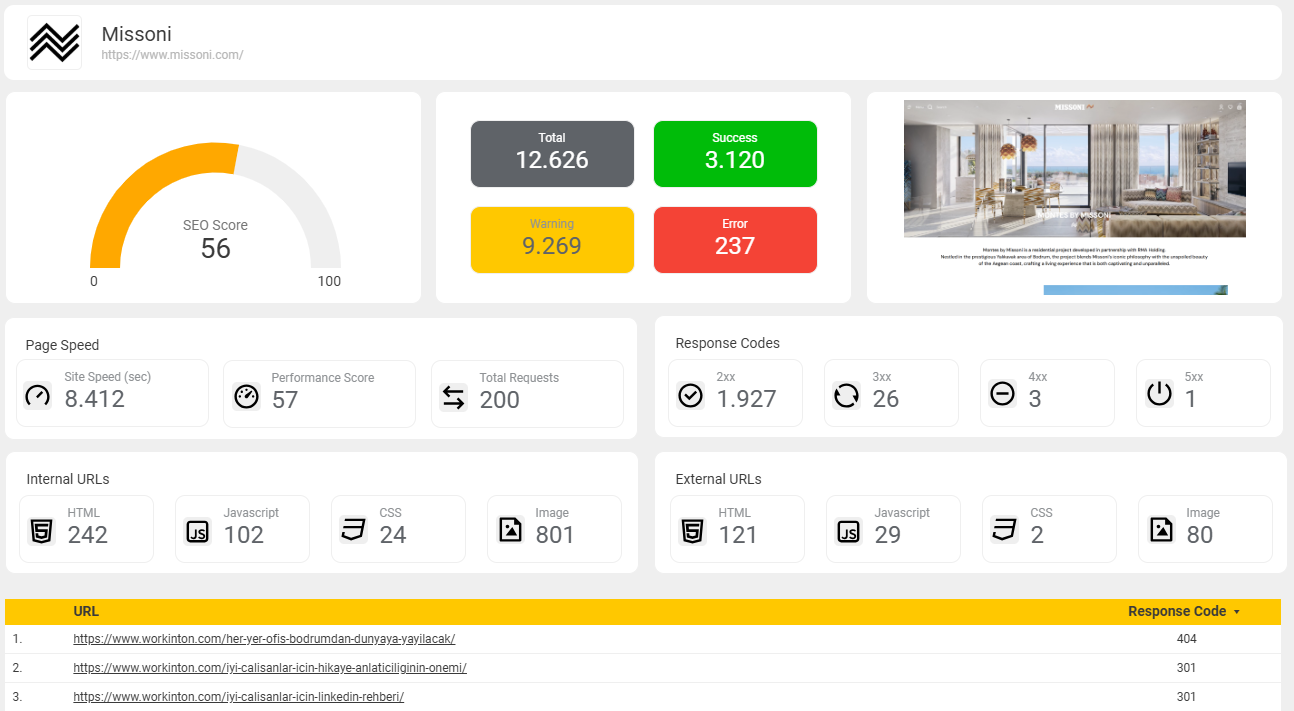
What is UX?
Basically, UX is the sum of experience a visitor has while interacting with your website—from the first impression to the final click. It includes:
- Ease of navigation
- Page load speed
- Content clarity and relevance
- Visual hierarchy and design
- Mobile responsiveness
- Accessibility for all users
A good UX design helps users:
- Find what they need quickly
- Understand content and options clearly
- Trust the brand or business
- Stay longer and take action (e.g., purchase, subscribe, fill a form)
Why UX Matters?
- Improves engagement – A clear and intuitive layout encourages users to explore more of your site.
- Increases conversions – When users can easily complete tasks, they’re more likely to convert into leads or customers.
- Reduces bounce rate – A good UX keeps users from leaving immediately after arriving.
- Strengthens brand perception – A positive experience creates trust and loyalty.
- Supports SEO – Google considers user signals (like bounce rate, time on site, and mobile usability) when ranking pages.
In short, UX impacts everything—from how people feel about your site to how well it performs in search.
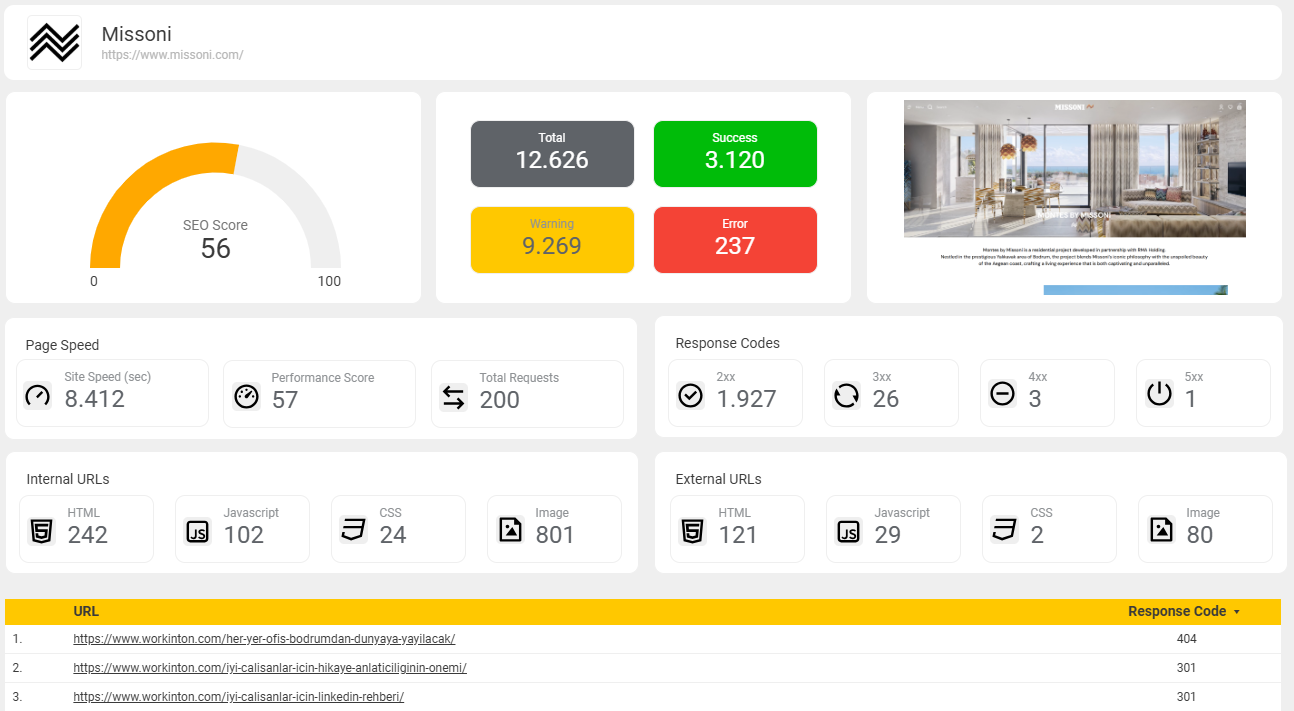
References










Case Studies

+ 468%
organic impressions
+ 376%
sessions – non brand
+ 2.804
word first page

+ 597%
organic impressions
+ 488%
sessions – non brand
+ 4.230
word first page
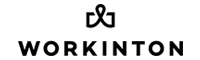
+ 211%
organic impressions
+ 271%
sessions – non brand
+ 176
word first page

+ 654%
organic impressions
+ 410%
sessions – non brand
+ 4.837
word first page
Testimonials

Raiser completely changed the way we approach SEO and lead generation. What once seemed too complex and technical became manageable thanks to its user-friendly interface and powerful tools. We were able to analyze our site, fix issues, and implement targeted SEO improvements on our own. As a result, not only did our traffic grow, but the quality and quantity of our inbound leads increased significantly.
Rabia K.
Workinton

As an e-commerce brand, we struggled to understand why our website wasn’t performing for SEO. Raiser quickly highlighted key SEO issues and gave us clear, actionable steps. With improved site structure, faster load times, and smarter content optimization, we saw higher rankings, more qualified traffic, and a real boost in sales. Raiser didn’t just fix problems—it gave us the confidence to grow.
Ugur C.
Pazarium

Managing a global corporate website comes with the challenge of addressing different regional needs. Raiser helped us implement location-specific SEO improvements and content strategies that actually made a difference. From identifying regional keyword opportunities to optimizing pages per market, we gained both visibility and relevance in key local search results—without complicating our global structure.
Erdinc D.
Franke Turkiye

Using Raiser SEO solutions, we were able to get our digital marketing operations in order. Understanding clearly what needs to be done for improvement with in-depth analysis and seeing the results of our work with regular, detailed reports helped us immensely in speeding up our website, making it more user-friendly, and getting better rankings in Google.
Hanno A.
Briisk

